#OARSI2022 | Recorded Sessions at Your Fingertips!
Thank you for joining us for the 2022 Hybrid World Congress on Osteoarthritis! Whether you attended in-person or joined us from the virtual stage OARSI on-demand is ready for you. All plenary and concurrent sessions recorded onsite in Berlin, Germany are now available within OARSI's virtual meeting platform.*
These recorded sessions will be available for 90 days.
*Please note: Only users who have registered for the congress will be able to view these sessions. Pre-congress workshops, the clinician trails symposium, breakfast workshops, discussion groups, and social events are not included in the on-demand library.
Logging into the Platform:
Your login credentials are your OARSI Membership username created during your registration and password. Your username is not your email address. Click here if you forgot your password.
2022 Hybrid World Congress on Osteoarthritis Virtual Platform Login Link: https://oarsi22.com
- Click “Log In” at the top right of the page
- Type in your username and password (your username is not your email address)
- Click Login
Access the Recorded Plenary & Concurrent Sessions
Plenary and Concurrent Sessions can be accessed by clicking the "Agenda" button. 
The sessions will be listed by the date and time they took place at the conference. Simply click the session you are interested in and start watching.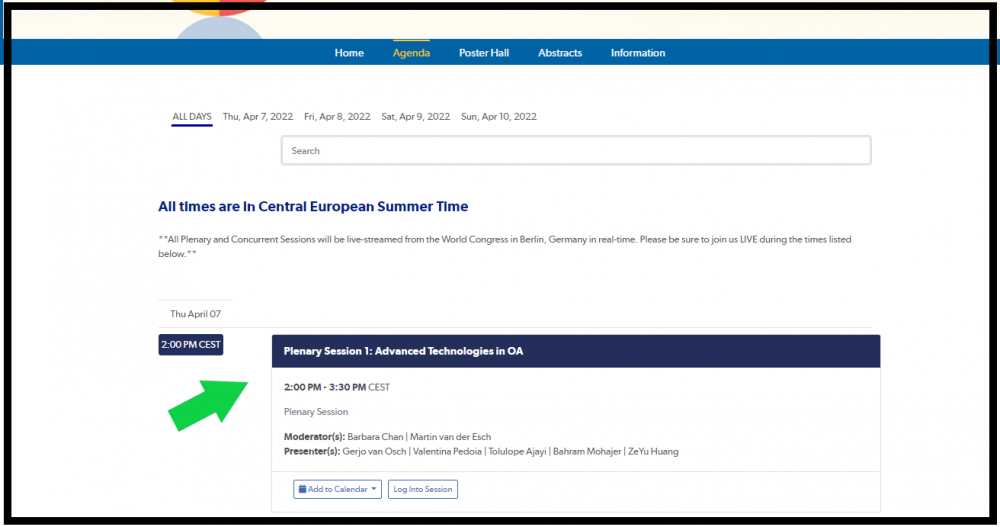
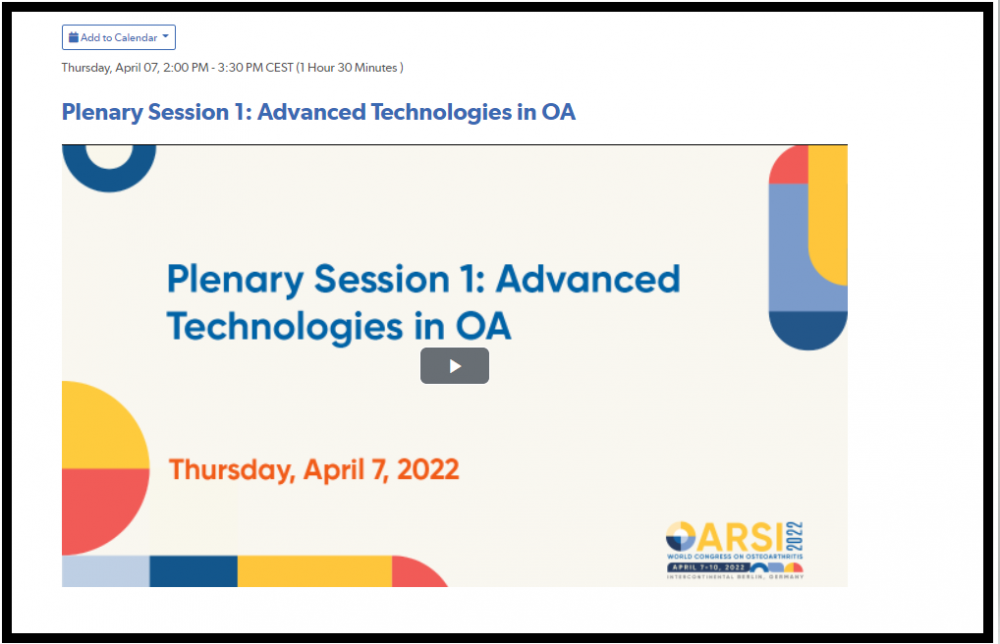
Viewing the Abstracts:
This year's oral and submitted abstracts can be accessed by clicking the Abstract Button within the virtual meeting platform.
Viewing a Poster
To view this year’s virtual Poster submissions, navigate to the Poster Hall by clicking on the Poster Hall button on the home page or in the navigation tab.
On this page, you will see the list of all virtual posters submitted for the 2022 World Congress. You can search for a poster, by title, category, ID number, and author. Click on the title of the poster to view the virtual poster and recording of the poster presented by the author.* You can make the recording full screen by clicking the full-screen icon at the bottom right of the video player window.
*In-person posters are not included in the Virtual Poster Hall.
Getting Help
Should you have any questions regarding the platform please email showsupport@ceavco.com.
If you are experiencing technical difficulties when logging on, please be sure to double-check you are using your username and password associated with your OARSI Membership. Contact the OARSI Team, at info@oarsi.org if you are uncertain of your username or password.
Virtual Tips and Tricks
Review the tools and tips to get the most out of your experience.
Test Your Equipment
- Clear your browser cache and history
- Log out and log back in
- We recommend you use a computer or a tablet for the best experience. The virtual meeting platform will have a better experience with a laptop or desktop and is not as responsive on a cellular phone.
- We recommend using the latest version of Google Chrome (Version 89.0.4389.114). You might experience some limitations using other browsers.
Internet Requirements
- A minimum internet speed 10 mpbs Download and 5 mbps Upload is required. Your ability to participate can be impacted by the quality of your internet service. Satellite internet service may experience a poor streaming experience. You can test your speed by visiting the site https://speedof.me.
- You might be able to increase your internet speed or verify your internet bandwidth by contacting your internet service provider.
- Positioning your computer as close as possible to your wireless router or access point will help if you are experiencing slowness issues.
- Please coordinate with anyone who shares your internet connection in your home to ensure they are not consuming too much bandwidth impacting your ability to participate.
